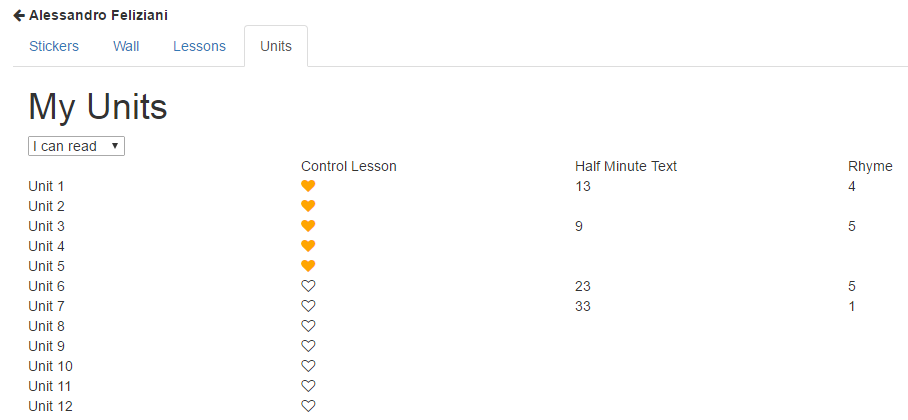Home
Register
The dashboard
Manage students
Student's Homepage
Connect a student
Sidebar
Start a new lesson
The control panel
Collections
New Collection
Download collections
Audio
Size
Rec/Play
Show/Hide
Stickers
The wall
Contact
Student's Homepage
You can access student's homepage clicking the arrow icon beside his name.
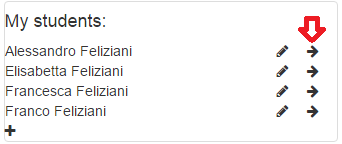
On the student's page you can see the stickers collection. Stickers are collected at the end of each lesson.
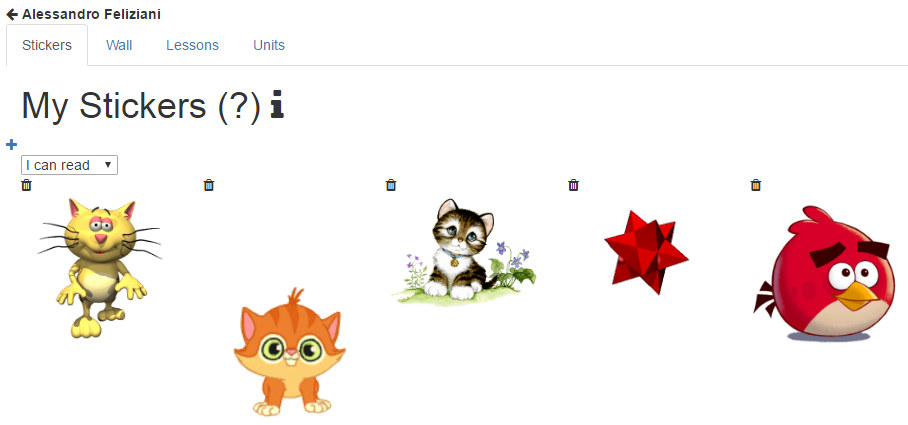
You can see lessons had so far:
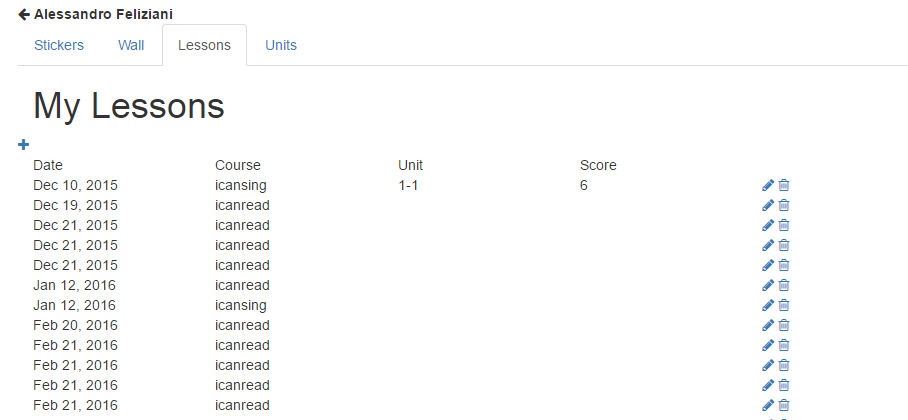
anf the progress within the course: